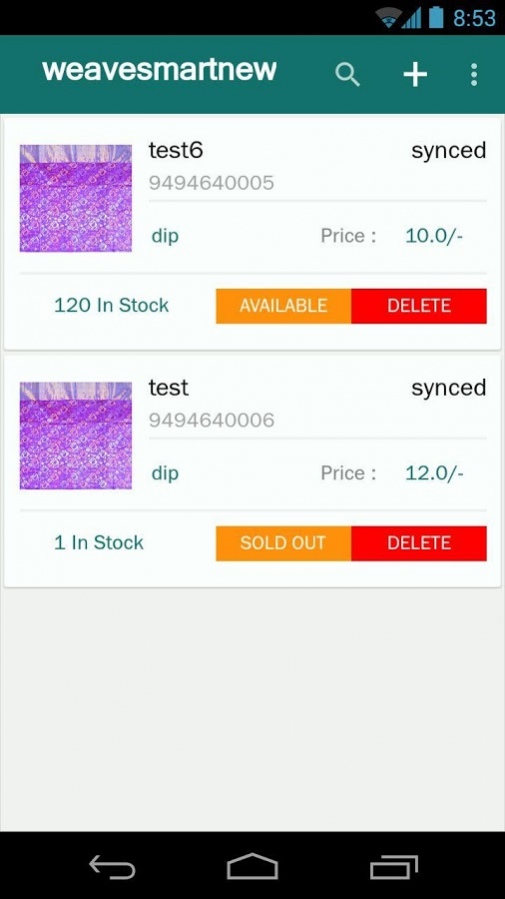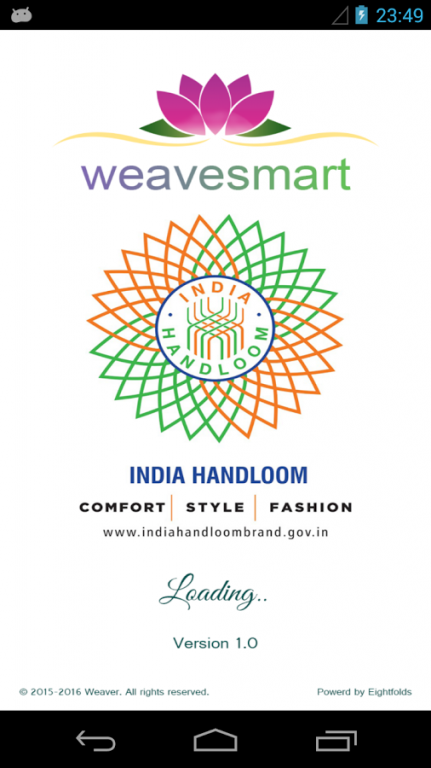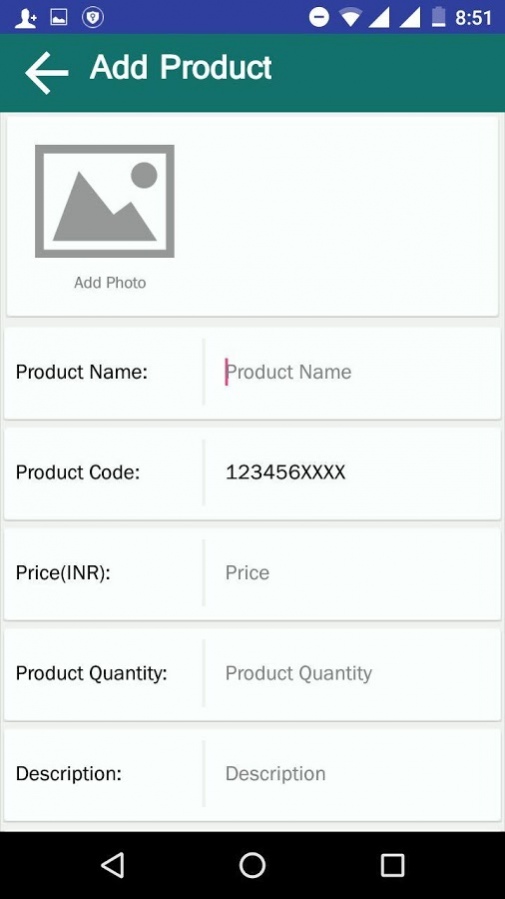WeaveSmart 2.0
Free Version
Publisher Description
WeaveSmart is to bring together the weaving community and the buyers into close contact. That is to connect weavers and wearers. Every weave is created with a lot of passion and hard work by weavers. Before the big cities with all the shopping options came up most of the buyers used to buy directly from weavers. This enabled the buyers to appreciate the effort put in by weavers and also create an immense sense of satisfaction for the weaver when they actually see their weave being worn. However, now with the advent of modern manufacturing methods and huge stores this connection is lost. Buying has become an impersonal things. Buyers now have very little knowledge about how an article they are using is crafted. Our effort is to reduce this distance. By creating a platform where weavers can directly post their weaves online, we can now give everyone a glimpse of the face and hands the have crafted the weave they like and offer better satisfaction to the weaving community.
About WeaveSmart
WeaveSmart is a free app for Android published in the Office Suites & Tools list of apps, part of Business.
The company that develops WeaveSmart is Weave Smart. The latest version released by its developer is 2.0. This app was rated by 1 users of our site and has an average rating of 5.0.
To install WeaveSmart on your Android device, just click the green Continue To App button above to start the installation process. The app is listed on our website since 2017-04-17 and was downloaded 67 times. We have already checked if the download link is safe, however for your own protection we recommend that you scan the downloaded app with your antivirus. Your antivirus may detect the WeaveSmart as malware as malware if the download link to in.eightfolds.weavesmartnew is broken.
How to install WeaveSmart on your Android device:
- Click on the Continue To App button on our website. This will redirect you to Google Play.
- Once the WeaveSmart is shown in the Google Play listing of your Android device, you can start its download and installation. Tap on the Install button located below the search bar and to the right of the app icon.
- A pop-up window with the permissions required by WeaveSmart will be shown. Click on Accept to continue the process.
- WeaveSmart will be downloaded onto your device, displaying a progress. Once the download completes, the installation will start and you'll get a notification after the installation is finished.